
Airbnb
Adding a group feature to the Airbnb mobile app

What’s the problem?
Airbnb operates as an online marketplace for lodging, primarily homestays for vacation rentals, and tourism activities. There’s currently very limited functionality for users to collaborate with each other on both desktop and Airbnb’s mobile app.
Project Goals
Add a feature to the Airbnb mobile app that improves the group planning experience.
Connect with Airbnb users to discover what could be improved or created to enhance their experience using the Airbnb app.
Design a fully functioning feature while maintaining the current structure and style of the Airbnb design system.
Research
To best inform design decisions, I developed and executed a research plan starting with competitive analysis and user interviews.
These were my research goals:
Identify the target users and learn about their previous experience with booking an Airbnb for a group.
Identify users unmet needs, current user’s needs, desires, and pain points when planning group trips.
Understand preferred communication modality of users. How are they currently communicating with others to deicide on which Airbnb to book?
Learn about the competitors’ strengths and weaknesses and how we can innovate to improve the overall travel experience.
Research Methodologies
Primary Research: User Interviews
User research was conducted through 1-on-1 interviews with Airbnb users to learn about their experiences and patterns they follow when booking an Airbnb with group. I gathered as much as I could from users to gain insight about their goals, frustrations, motivations, and analyze the scope improvement by empathizing with them.
Secondary Research: Competitive Analysis
Identifying and analyzing some of the major competitors products, sales, and design strategies helped gain some insight into travel industry trends.
Research Findings
User Interviews
People who like to travel often love to talk about travel even more. I was able to gain some very compelling data from my interviews. From these interviews 95% of the users said they were frustrated with the process of deciding which Airbnb to book for trips with 2 or more guests. A recurring theme from the interviews was that written communication between groups was usually scattered over multiple threads on different platforms (texting, social media, multiple email threads, etc..) and that makes it hard keep track of the Airbnb’s in the running to be booked. There’s also a lack of finality in written communication to actually confirm that the group has decided on which Airbnb to book.
Booking an Airbnb for a group is a complex task that is usually full of different opinions and desires. Finding an Airbnb with a hot tub may be the priority for one user while proximity to certain areas or landmarks may be the priority for another. Users have made it clear that they aren’t satisfied with the current selection method and that it could and should be improved.
User Journey Map
To understand a product or service from a user’s perspective, I use a user journey map. This user journey map describes the visualization of the steps the user takes to decide on an Airbnb for a group trip.
Opportunity Map
After reviewing the data I received from the user interviews I had many ideas and features that would improve the booking experience for Airbnb users. To help narrow down what to work on I started a Jobs-to-be-Done framework. Using issues raised from the interviews, I created a survey to be taken by 30 Airbnb users that travel frequently. All participants were asked if a series of jobs were important, if so, how important (scale 1-5), if they were satisfied with their current solution, and if so, how satisfied (scale 1-5). This allowed me to focus on building out job opportunities - jobs that are important but currently being done in an unsatisfactory way.
Quotes from interviews

Competitive Analysis
I reviewed other competitors that offer a travel planning experience to better understand the expectations users may have and what solutions can be offered.
During the research, I identified a few products that offer similar features:
User Persona
Meet Kai & Sara
I gained a lot of insight from my user interviews so I was ready to create some user personas. Kai and Sara were created to help us understand the potential users pain points and goals when booking an Airbnb for a group.
Kai & Sara are both busy young professionals who make enjoying their free time off work a priority. Throughout the design process it helped to refer back to both personas and think about how I could best tailor my design to meet their needs.
Interaction Design
User Flows
Since the scope of this project was limited to this feature I wanted to share the flow of how the user would access the feature from the home screen. I’ve also included flows for how to start a vote and how to add a specific Airbnb to the group chat.
Design
Wireframes
I design Lo-Fi wireframes early in the development process to establish the basic structure of a screen before visual design and other content is added. In earlier versions I struggled with how to best translate the current Airbnb UI design to my feature updates. After lot’s of sketching and referencing Airbnb’s design system I ended up with these wireframes which include:
Wishlist homepage with the option to select only group trips
Group Trip main feed
Group Chat
Starting a vote
Commenting on a specific Airbnb from the group trip feed
User Testing
Once the interactive prototype was designed, I was able to conduct usability testing to study how users interact with the design and how it can be improved. I was curious to see how users navigated themselves around the feature and what did and didn’t make sense to them.
Test Goals:
Observe how users react to the design of the prototype
Observe how much time it takes users to complete tasks
Discover elements of the app that are frustrating to the user
Determine ways to improve the feature for an optimal user experience
User testing was conducted with 4 users and was helpful to improve on the latest draft of the total product design. 95% of users were able to complete the tasks provided. Two of the users had trouble starting the vote and recognizing which Airbnb was the winner. I was able to tweak some of the elements to improve the visibility of the winning Airbnb in an engaging way.
Voting Feature Iterations
One of the main focuses for my user testing and iteration was the voting feature. From my user interviews I discovered that users are frustrated by the lack of clarity of which Airbnb will be booked. Users need finality to this process and a happy ending to the story. Before starting my designs I came up with the basic structure of the voting process:
The creator of the group trip can “Start the vote”
Once the creator hits “Start the vote” the other guests can click “vote” and make their selection
Once you vote you can see which Airbnb is in the lead
To encourage users to vote promptly, all group members who still need to vote will be featured at the top of the screen.
As you can see below I began with a lo-fi wireframe to do an early round of user testing to validate my foundational designs and the users were able to navigate their way through the voting sequence. On the VOTE/selection page users mentioned that the Airbnbs didn’t look tappable and that they’d rather not have to scroll to view their choices.
In the next iteration I updated the list of voting options to a grid to avoid unnecessary scrolling and to make the options appear to be tappable. Users were now able to quickly view all voting options at once without scrolling. During my next round of user testing I received great feedback and all of the users enjoyed seeing the leaderboard stats on the confirmation screen.
Group Chat Iterations
The group chat was another feature that had a lot of opportunity to address the users needs from my research. A major painpoint discovered in user interviews was how difficult it is to keep track of all the candidates. The url’s in emails and texts all look the same and that makes it difficult to have clarity of which Airbnb is being referenced in the chat. The solution I arrived at was to enable users to insert a thumbnail of an Airbnb into the group chat making it much easier to know what Airbnb is currently being discussed.
As you can see below I began with a lo-fi wireframe to do an early round of user testing to validate my foundational designs. During the first round of user testing the majority of users were confused by the “Add Airbnb” button. There’s little to no explanation or onboarding to inform users that they can add an Airbnb to the chat. A few users also voiced that the button looked like something take them to a different screen or to submit something. In future versions of this feature there could also be other interactions like adding a photo or adding a map link to show a location nearby an Airbnb, so the button is limiting. This was really great feedback and it led me to the next version of this feature.
In my next iteration thought to add another option like “Add Photo” to imply the usefulness of these actions. Users still thought it was confusing and limiting so I finally arrived a solution that made sense to the user and enhanced the versatility of the feature. In the final round of user testing the + icon and pop up button options made sense to everyone and 100% of users were able to complete the task successfully. I’ve also shared the rest of the sequence in the image below.
Hi-Fi Wireframes
Final Thoughts
Because this was an MVP the scope was rather limited so the next steps would be to expand on what I’ve achieved so far with this project. Data from my research informs me that adding a way to decide on dates for a group trip, a fee splitting feature, and a better way to compare choices would be very helpful to Airbnb users. Deciding on which features to prioritize for this project was the most difficult part of the process. The opportunity map I created helped to inform that part of the process and I will definitely be using this tool in the future. Cheers!












